If you would rather watch a video that covers this content please CLICK HERE.
With our new Login Authentication all users will need to go through a migration process to the new authenticator. Upon first login you will be taken to a verification screen to verify your DX1 login information:

Enter your current DX1 User ID and click "Verify DX1 User ID" to continue. You will next see a screen redirecting you to the old login system to verify your credentials:

The usual DX1 login process will follow this. Please log in as you normally would. Once logged in a new screen will load that will ask you to change your password. This will create the password for the new authentication system.
NOTE: As long as your current DX1 password meets the criteria you can reuse the same password.
On this new screen please enter your new password, then enter it again to ensure that they match
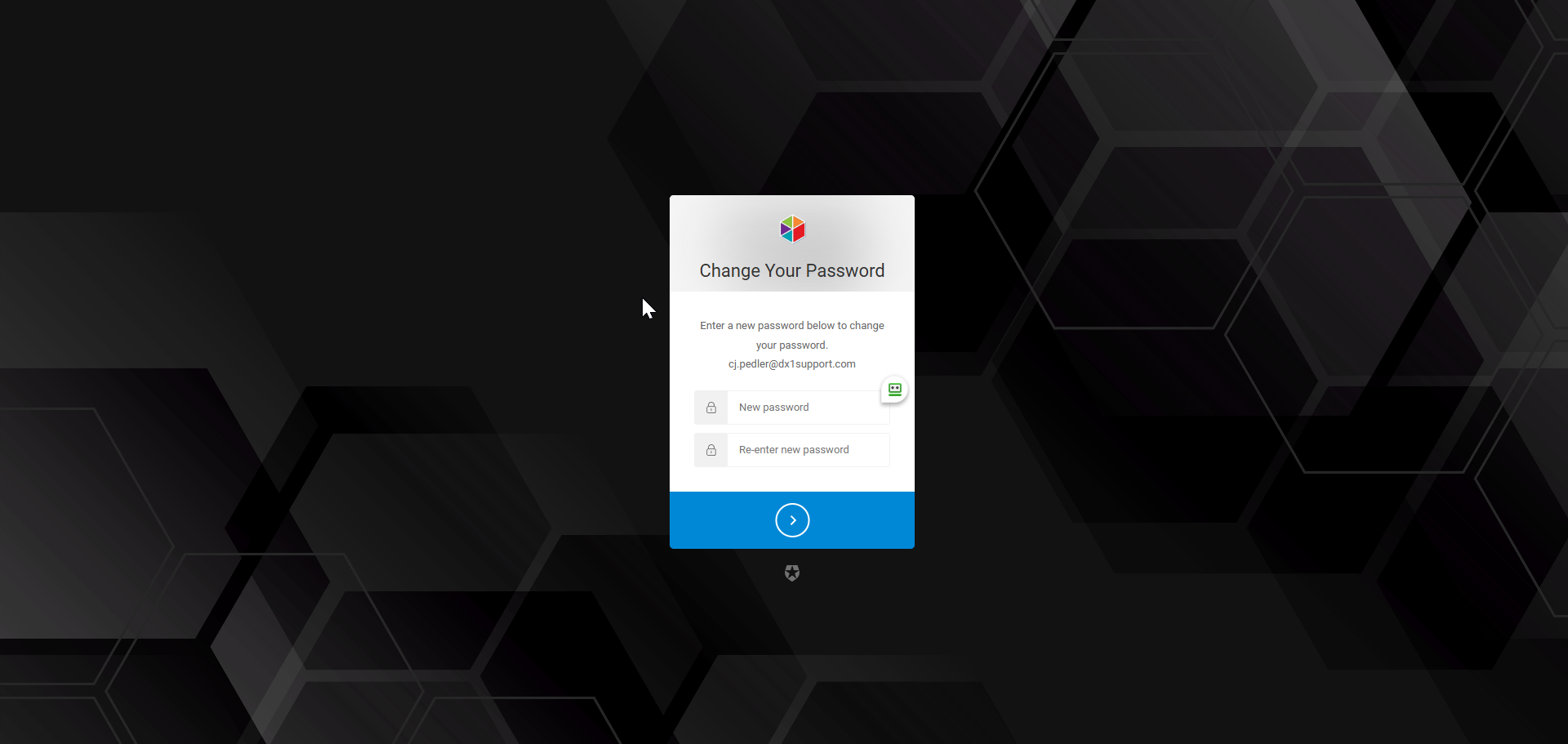
Once finished click the button with the arrow at the bottom to continue. This will load a screen verifying that your password has been reset:
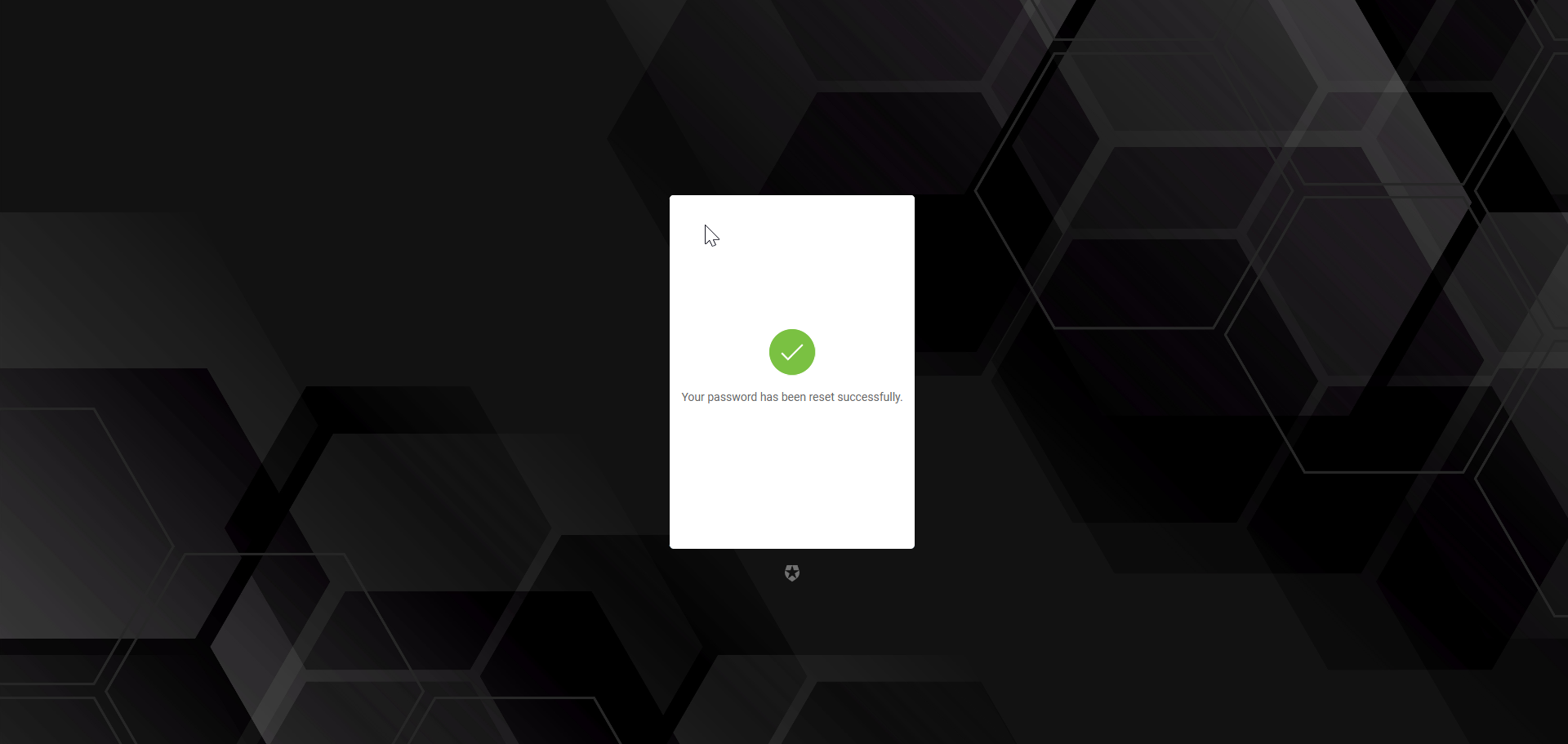
After this screen the new DX1 Login screen will load and you will need to enter your username and new password:

Once entered click continue and you will be logged into DX1 as usual.
FINAL NOTE: For the next few weeks as we get everyone migrated you will see the initial user verification screen (first screenshot) every time you log into DX1. Once you enter your user and click verify you will be taken to the new login screen with your user name already entered.
As always if you need any assistance or have any questions with the process please reach out to DX1 Support via chat, email (dx1support@dx1app.com) or phone (877-944-6766).
